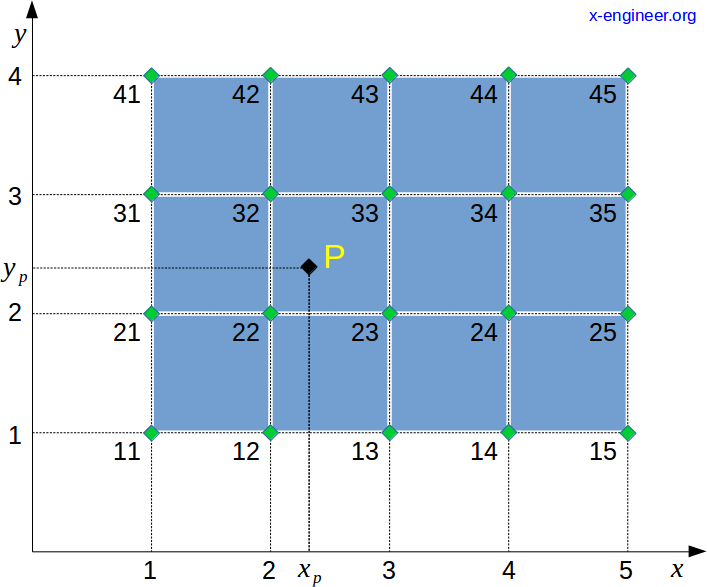Table of Contents
Definition
In a previous article, Linear interpolation and extrapolation with calculator, we have discussed how linear (1-D) interpolation is done, what is the mathematical background and where it’s used. In this article we are going to follow the same principle but this time on two directions (x and y). Bilinear (2-D) interpolation is defined as linear interpolation on two directions or axes. The 1-D stand for one direction (x axis), while 2-D stands for two directions (x and y axes).
Bilinear interpolation is used in several engineering and science domain, the most common being:
- computer vision: as a basic resampling techniques and image processing (where it is also called bilinear filtering or bilinear texture mapping)
- embedded control systems: as a technique to extract values from a defined set of data.
How bilinear (2-D) interpolation works? Let’s assume that we have defined a set of data coordinates (xk, yk), where k = 1, 2. These coordinates define the position of the points Q11, Q21, Q12 and Q22. For any given x and y coordinates, which are located in between the xk and yk points, by applying bilinear interpolation technique, we can find the P point (defined by x and y).
Formula
To find point P(x, y) through biliear interpolation we need to perform the following steps:
- two linear interpolations along the x-axis, finding intermediate points R1 and R2
- one linear interpolation along the y-axis, finding point P
As you can see, bilinear interpolation consists of linear interpolation along both axes, two linear interpolations along x-axis and one linear interpolation along y-axis.
Point R1(x, y) is defined as:
Point R2(x, y) is defined as:
The interpolated point P(x, y) is defined as:
Example
For a better understanding let’s work on a practical example. Let’s assume that we have the following dataset:
We have several data points (green diamonds), defined by a series of (xi, yj) coordinates, where i = 1, 2, 3, 4, 5 and j = 1, 2, 3, 4. The requirement is to find the value of point P defined by any xp and yp coordinates. For this example we are going to find the value of P for xp = 2.3 and yp = 2.4. Attention! Coordinates xp and yp correspond to x and y in the equations (1) , (2) and (3) above.
In an embedded control system this dataset is implemented as a map (z) with two axes (x and y). The map contains the value points and the axes contains the coordinate points. Using bilinear interpolation, for any given point xp and yp, we can extract the equivalent point (value) P (also known as zp).
Step 1. Extract the Q11, Q21, Q12 and Q22 points.
As we can see from the image above, point P is situated in the rectangle defined by the values 22, 23, 32 and 33. Therefore:
Q21 = 23
Q12 = 32
Q22 = 33
Step 2. Extract the (x1, y1) and (x2, y2) coordinates.
Knowing Q-points, we can easily extract their coordinates (see image above).
y1 = 2
x2 = 3
y2 = 3
Step 3. Calculate R1 using equation (1).
Step 4. Calculate R2 using equation (2).
Step 5. Calculate P using equation (3).
The value of P(xp, yp) = 26.3 (2.3, 2.4) fits the rectangle defined by the Q-points, which give us confidence on the algorithm. For further validation you can use a third party software which has a predefined 2-D interpolation function and check the result for the same input data.
Scilab algorithm
Implementing the bilinear interpolation in Scilab come with some further checks on the input data. For the algorithm to work properly, these data checks must be performed:
- check that the given input coordinates (xp, yp) have their value between the minimum and maximum of the axes values
- check that the x-axis has monotonically increasing values
- check that the y-axis has monotonically increasing values
The Scilab algorithm below implements the bilinear interpolation technique defined by the equation (1), (2) and (3) together with the data checks defined above. We used a *.sci file to create a custom Scilab function for the bilinear interpolation algorithm.
function [P]=f_interp2d(x, y, z, xp, yp)
// Check if x axis is monotonically increasing
for i=1:length(x)
// Axis is not monotonically increasing
if i>1 && x(i) <= x(i-1)
//disp("Axis x is not monotonically increasing")
break;
end
end
// Find x1 and x2 coordinates
for i=1:length(x)
// Point xp is outside range
if xp < x(1) || xp > x(length(x))
//disp("Point xp is out or range");
if xp < x(1)
xp = x(1);
else
xp = x(length(x));
end
end
// Point x is the first point in the axis
if xp == x(1)
x1 = x(1);
x1_idx = 1;
x2 = x(2);
x2_idx = 2;
break;
end
// Point x is the last value in the axis
if xp == x(length(x))
x1 = x(length(x)-1);
x1_idx = length(x)-1;
x2 = x(length(x));
x2_idx = length(x);
break;
end
// Point x is in between first and last point of the axis
if xp >= x(i) && xp <= x(i+1)
x1 = x(i);
x1_idx = i;
x2 = x(i+1);
x2_idx = i+1;
break;
end
end
// Check if y axis is monotonically increasing
for i=1:length(y)
// Axis is not monotonically increasing
if i>1 && y(i) <= y(i-1)
//disp("Axis y is not monotonically increasing")
break;
end
end
// Find y1 and y2 coordinates
for i=1:length(y)
// Point yp is outside range
if yp < y(1) || yp > y(length(y))
//disp("Point yp is out or range");
if yp < y(1)
yp = y(1);
else
yp = y(length(y));
end
end
// Point y is the first point in the axis
if yp == y(1)
y1 = y(1);
y1_idx = 1;
y2 = y(2);
y2_idx = 2;
break;
end
// Point y is the last value in the axis
if yp == y(length(y))
y1 = y(length(y)-1);
y1_idx = length(y)-1;
y2 = y(length(y));
y2_idx = length(y);
break;
end
// Point y is in between first and last point of the axis
if yp >= y(i) && yp <= y(i+1)
y1 = y(i);
y1_idx = i;
y2 = y(i+1);
y2_idx = i+1;
break;
end
end
Q11 = z(y1_idx, x1_idx);
Q12 = z(y2_idx, x1_idx);
Q21 = z(y1_idx, x2_idx);
Q22 = z(y2_idx, x2_idx);
R1 = Q11*((x2-xp)/(x2-x1)) + Q21*((xp-x1)/(x2-x1));
R2 = Q12*((x2-xp)/(x2-x1)) + Q22*((xp-x1)/(x2-x1));
P = R1*((y2-yp)/(y2-y1)) + R2*((yp-y1)/(y2-y1));
endfunction The Scilab instructions above are saved as the file f_interp.sci. After running the file, the function is loaded in the Scilab workspace and we can start using it. The function expects 5 parameters: x-axis, y-axis, map and the points where the interpolation is performed (xp, yp).
Example of usage:
x = [1;2;3;4;5]; y = [1;2;3;4]; z(4,:) = [41,42,43,44,45]; z(3,:) = [31,32,33,34,35]; z(2,:) = [21,22,23,24,25]; z(1,:) = [11,12,13,14,15]; xp = 2.3; yp = 2.4; P = f_interp2d(x,y,z,xp,yp) disp(P)
Running the above instructions will return the following result in the Scilab console:
26.300000This proves that the Scilab bilinear interpolation has been correctly implemented and we get the same result as in the previous example. This function can be also called in a incremental loop with different coordinates.
For example we want to interpolate between the minimum and maximum of each axis, with an increment of 0.1 for each axis. If we plot side by side the initial input data and the interpolated data, we’ll get the following result:
Calculator
To practice your understanding of bilinear interpolation the below calculator can be used. The input data can be altered as desired within the limits imposed by data consistency (monotonic and between limits).
Attention! The map data rows are separated by “;”.
| x = | x-axis size = 5 | |
| y = | y-axis size = 4 | |
| z = | map size = 4 x 5 | |
| xp = | ||
| yp = | ||
| R1 = | ||
| R2 = | ||
| zp = | ||
The plot displays the input data together with the interpolated point. This way the user can easily check if the interpolated point fits the input data.